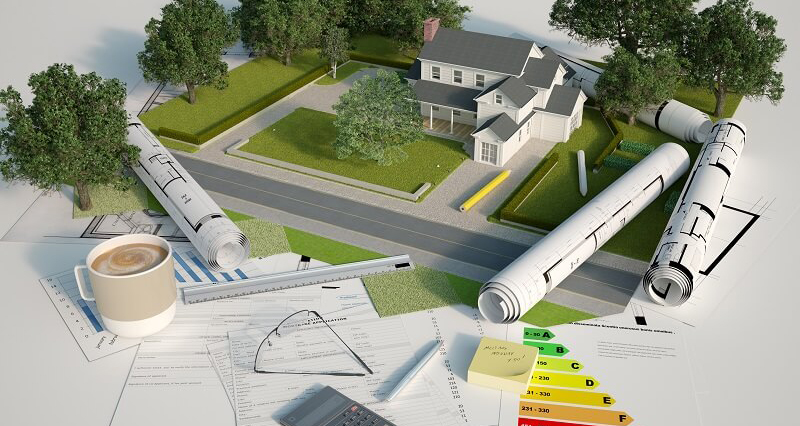Architectural 3D visualization is a rapidly growing field that has significantly revolutionized the architecture industry. It provides a way to convey complex architectural designs and plans through dynamic, digital representations, offering a means to visualize future structures with great precision and creativity. For any budding architect or a seasoned 3D hobbyist, understanding the varied tools, approaches, and tips that contribute to creating impeccable 3D models is crucial. This comprehensive guide aims to equip you with the knowledge you need to elevate your architectural 3D visualization skills.
Essential Tools for Architectural 3D Visualization
The journey towards creating a remarkable architectural 3D visualization starts with choosing the right toolset. From initial drafts to the final 3D renders, here are some of the most powerful tools in the industry:
- AutoCAD: As a long-standing pillar in architectural design, AutoCAD provides a robust suite of tools that facilitate drafting 2D and 3D structures with accuracy and ease.
- SketchUp: Lauded for its user-friendly interface, SketchUp caters to beginners and professionals alike. Its capability to create detailed 3D models, coupled with a large library of pre-made components, makes it a popular choice for many.
- 3DS Max: This software stands as an industry leader in 3D modeling, rendering, and animation, providing tools for creating complex 3D models with photorealistic textures and lighting.
- Revit: When it comes to Building Information Modeling (BIM), Revit takes the crown. It's perfect for constructing accurate 3D models that hold a wealth of data about every element of the building.
- Lumion: Lumion is predominantly used for architectural visualization, offering high-quality, real-time 3D rendering. It's particularly adept at creating immersive environments and animations.
In addition to the above, several other advanced tools have proven beneficial in the 3D visualization domain:
- Rhino 3D: Known for its mathematical precision, Rhino 3D is ideal for complex architectural designs and modeling organic shapes.
- Blender: This free, open-source solution offers comprehensive features for modeling, lighting, rendering, and even animation.
- Cinema 4D: With its powerful rendering capabilities and user-friendly interface, Cinema 4D is preferred for architectural visualization and motion graphics.
- Unreal Engine: Initially a game development tool, Unreal Engine's real-time rendering capabilities and immersive VR experiences make it increasingly attractive for architectural visualization.
Innovative Approaches to Architectural 3D Visualization
Innovation is key in architectural 3D visualization. Embracing new methods can elevate your work quality:
- Virtual Reality (VR): This technology allows clients to walk through 3D architectural models in a 360-degree virtual environment. It's a powerful tool for engaging stakeholders and allowing them to experience a space before it's physically built.
- Photorealistic Rendering: By leveraging cutting-edge rendering tools, architects can create photorealistic 3D visualizations that showcase lighting, textures, and materials with astonishing detail.
- Augmented Reality (AR): AR overlays 3D models onto real-world settings, enabling clients to visualize an architectural design in its intended location.
Moreover, Artificial Intelligence (AI) is reshaping the field:
- Automated Design: AI can generate multiple design variations based on predefined parameters, enhancing productivity and creativity.
- Predictive Modeling: AI can predict the impact of design choices on sustainability factors like energy efficiency and daylighting.
- Virtual Agents: AI-powered agents can guide users through virtual architectural spaces, explaining design choices and answering queries in real-time.
Top Tips for Architectural 3D Visualization
Beyond understanding tools and approaches, consider these practical tips to refine your visualization skills:
- Master Lighting: The correct use of lighting can make or break a 3D visualization. Devote time to understand various lighting techniques and how they influence the mood and realism of your scenes.
- Focus on Textures: High-quality textures significantly enhance the realism of your 3D models. Use high-resolution textures and ensure they align perfectly with your model's geometry.
- Context is Key: Remember to consider the environment surrounding your structure. Incorporating contextual elements like landscaping, people, or neighboring buildings can make your 3D visualization more believable.
- Continual Learning: Stay abreast of the latest trends, tools, and techniques in the 3D visualization field. Join online communities, enroll in courses, and learn from your peers.
Here are some additional tips to take your skills even further:
- Eye for Detail: Small details can significantly enhance the realism of your architectural visualization. This could range from the texture of materials to the interaction of light with various surfaces.
- Learning from Other Industries: Techniques from fields like game design and cinematography can offer fresh perspectives and unique approaches to architectural visualization.
- Previsualization: Carry out quick preview renders before starting the final render. This can save you a lot of time and resources by ensuring everything in your scene is correctly placed.
- Post-Production: Skills like photo editing and compositing can help you polish your 3D renders in post-production, taking your work to the next level.
Architectural 3D visualization is a complex yet rewarding discipline. By understanding and leveraging the right tools, embracing innovative approaches, and adhering to the tips provided, you can craft stunning 3D visualizations that effectively convey your architectural concepts. Always remember to push the boundaries of your creativity, experiment with new techniques, and never stop learning. Your goal is not just to create visually appealing images but to communicate architectural ideas clearly and effectively.