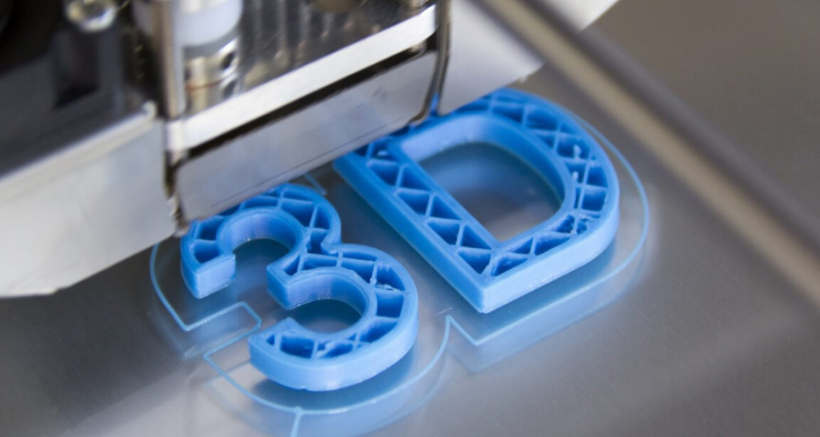3D printing technology allows you to realize any design idea. Today, special printers create various three-dimensional models, from figures of movie characters to architectural models, equipment parts, medical prostheses, prototypes of equipment, and even residential buildings. It all depends only on the type of printer, its scale, performance, and the material used.
Printing seems to be a simple matter as all processes occur automatically, the designer's participation is minimal. It is enough just to upload a file with a 3D model and set the necessary command to the equipment. In reality, the situation is different. And the printing itself can turn into a problem.
In the article we will talk about common 3D printing problems.
Plastic can not stick to the platform
One of the most frequent problems is that the first layers of plastic mass can not stick to the platform. The material does not stick but rolls down the platform.
Why is this happening:
- There is an excessively large gap between the platform and the nozzle.
- The platform is not warmed up to the required temperature.
In order for the material to stick to the platform, it must exit the nozzle under pressure.
If a model is printed with an accuracy of 100 microns, then the distance between the nozzle and the platform is from 50 to 80 microns. At such figures, the material will come out in drops and be fixed on a platform heated to a temperature of +60 to +120 degrees.
The platform is heated only for ABS plastic. No heating is required for PLA.
You can solve the problem yourself. The choice of method depends only on the type of material:
- If ABS plastic is used, it is enough to increase the temperature of the platform.
- If PLA-plastic is used, blue tape is glued to the pad. This means that there's no need to heat the platform. This method will allow you to quickly fix the model, protect the platform from damage, and the finished object will easily peel off from the platform.
Another method is to calibrate the platform. To do this, turn the calibration bolts 30 degrees counterclockwise.
The model loses its shape, the plastic "floats"
Sometimes plastic begins to melt, and the model loses its shape. This is due to the use of low-quality materials. The difference in temperature between the nozzle and the platform also makes the problem worse.
In fact, it looks like this:
- Hot air accumulates between the nozzle and the pad.
- The complete object falls into the hot stream. As a result, the model melts and deforms.
To fix the problem, reduce the temperature of the platform (if ABS is used). By making the printing speed faster, you can stop hot air masses from building up.
Replacing the material will also help. You can use PLA plastic with a heating temperature of up to +180 degrees. Then the pad is heated to + 40 degrees.
The plastic peels off from the platform
ABS and PLA can peel off from the pad during printing. The problem arises as the plastic mass cools down too quickly.
ABS plastic melts at a very high temperature. On the platform, it starts to harden quickly. As a result, the corners of the model begin to bend. Because of this, many manufacturers use PLA. However, if the part has an oblong shape, then its edges can also be lifted. To eliminate the trouble, you can increase the coupling properties of the platform: cover it with a special porous film, or stick blue tape. Additionally, a RAFTS substrate is used.
There are other simple ways to fix the problem. Drafts should be avoided during printing. It is advisable to maintain a high temperature in the workshop at the same level without fluctuations. You can buy a case with a thermostat effect for the equipment.
Plastic does not unwind and gets tangled
Printer manufacturers simplify the design of bobbins to save consumables. Then there is a problem with unwinding the plastic. The consumable material won't unwind and get tangled.
The cause of the malfunction lies not only in the design. The bobbin may shift, a knot may appear, or the material itself can be incorrectly wound.
To fix the problem, reinstall the bobbin, check the quality of the winding, and make sure there are no nodes. A close installation of the feeding tube into the middle of the bobbin will also help. An external bracket can also be installed to unwind the plastic.
The plastic stopped feeding
During printing, the feed of the material may stop. The plastic does not pass through the nozzle, and the work stops. If this happens, the extruder should maximize the downforce, which compensates for the high load.
The reasons for the problem are as follows:
- poor quality or malfunction of the clamping mechanism.
- The gap between the extruder nozzle and the platform is too small. In this case, the material does not come out of the nozzle, but burns inside the mechanism.
- The nozzle is clogged and requires cleaning.
You can fix the problem in the following ways:
- Clean the nozzle. If the part is worn out or cannot be cleaned, it should be replaced.
- Increase the heating temperature of the plastic mass.
- Widen the gap between the nozzle and the platform.
- Change the clamping mechanism.
- Before printing, coat the rod with oil.
- When the supply of plastic mass stops, strengthen the supply manually.
If the problems could not be fixed by yourself, contact specialists for help. The master will diagnose the equipment, accurately determine the cause of the malfunction, and repair the printer, replace worn or broken parts, make high-quality adjustments, and select the material.
And 3D models for printing can be downloaded from the 3DBaza stock. There are many high-quality 3D objects for printers on the site. The authors offer models from the categories of architecture, interior, vehicles, characters, sports, and fauna.
A convenient filter system allows you to quickly find the desired content. All the models are accompanied by a detailed description and a comment by the author. It is enough to register on the website to purchase models. The user receives a personal account with a systematized catalog where downloaded 3D models are stored.